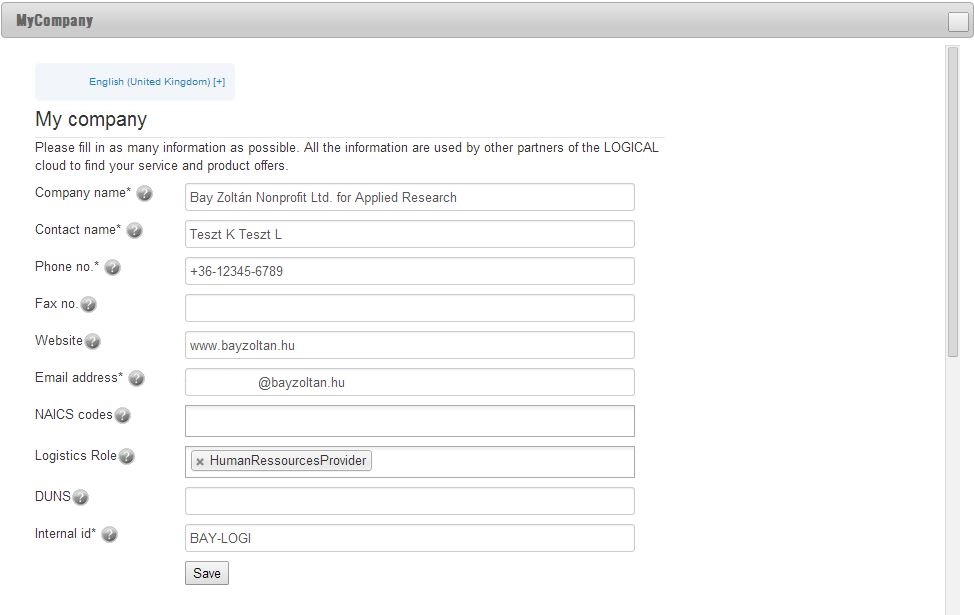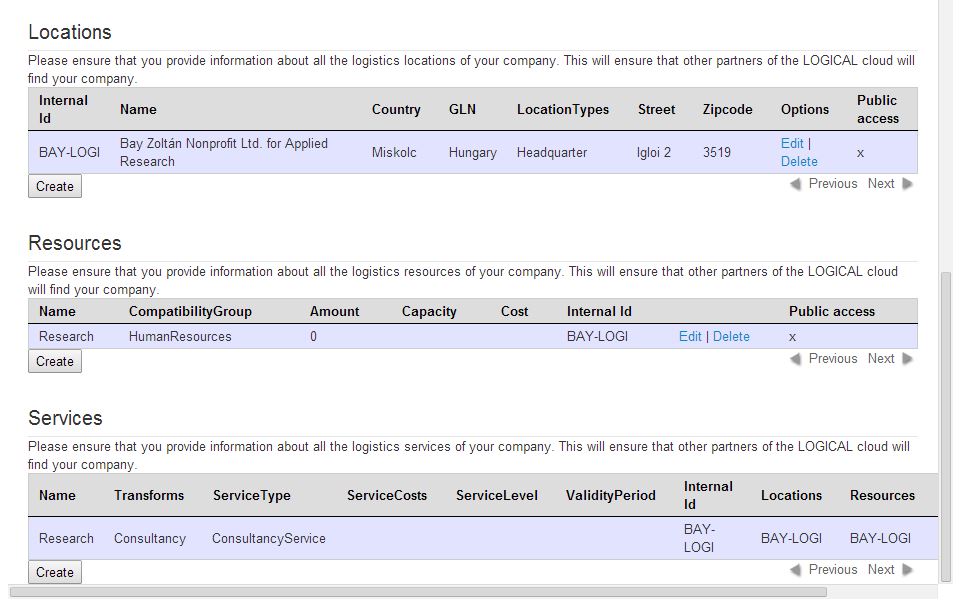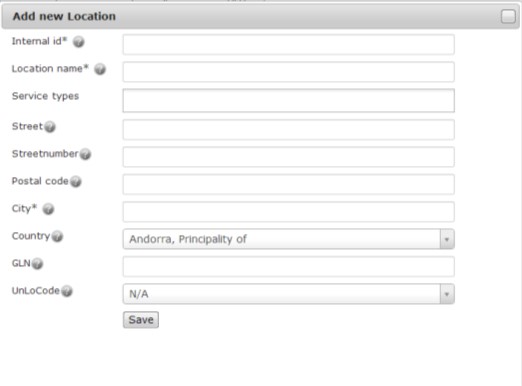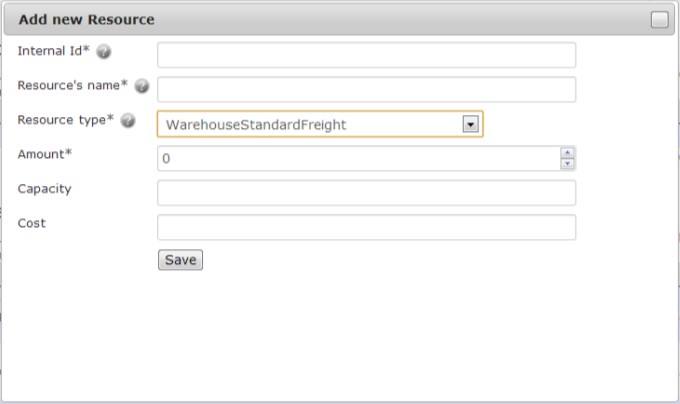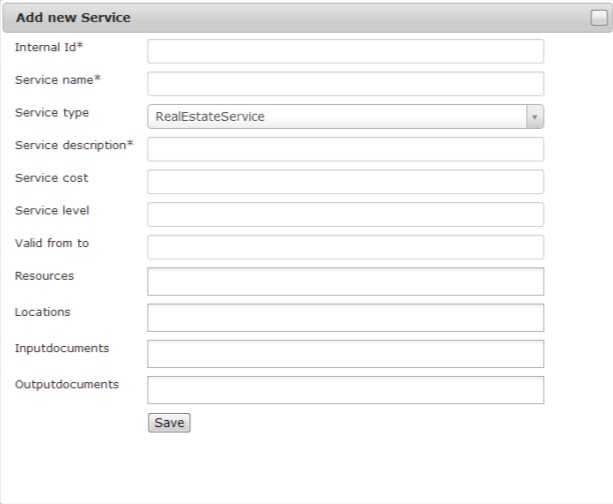MYCOMPANY
In this section you have to fill in details of your company. If you give more information, another company will find you sooner. Data have to be accurate and real.
If you click the button MyCompany, the following interface will be available:
Company name
Contact name
Phone no.
Fax no.
Website
Email address
NAICS codes – The North American Industry Classification System is the standard used by Federal statistical agencies in classifying business establishments for the purpose of collecting, analyzing, and publishing statistical data related to the U.S. business economy. More information: http://www.naics.com/.
Logistics role – You can choose your company lostics role. More could be marked.
You can choose from the following items:
- RealEstateProvider_Commercial
- AirCargoServiceProvider
- HumanRessourcesProvider
- ConsultingServicesProvider
- TechnicalEquipmentProvider
- LogisticServiceProvider
- SoftwareServiceProvider
- FacilityManagementServiceProvider
- RealEstateProvider_Public
- LogisticsInfrastructureProvide
- EventServiceProvider
- SecurityServiceProvider
- PublicRelationsServiceProvider
- ConsultingServiceProvider_Public
- TruckServicesProvider
- LegalAdviceProvider
DUNS –(Data Universal Numbering System): is a nine-digit identification sequence allowing companies to be identified across the world. This code gives your data a new level of transparency.
The number is free, and and it can make easier for your customers and suppliers to do business with you.
More information: http://www.dbhun.hu.
Internal ID – Internal ID of the company.
Locations
In this section you have to indicate the company’s locations and the related services.
Click on the "Create" button to create locations.
Internal id - Internal ID of the location
Location name
Service types – Type of the service.
You can choose from the following items:
- Headquarter
- Warehouse
- Truck fleet base
- Office
- Other
Street
Streetnumber
Postal code
City
Country
GLN (Global Location Number)
More information: http://www.gs1hu.org/en/
UnLoCode (United Nations Code for Trade and Transport Locations) – After selecting the country in the row to select a city. Currently UN/LOCODE includes over 95.721 locations in 243 countries and installations in international waters.
More information: http://www.unece.org/cefact/locode/welcome.html
Resources
In this section you have to display the your resources, and the properties of these resources. For example: warehouse, truck.
Internal id – Internal ID of the resource
Resources’s name
Resources type – Type of the resources
You can choose from the following items:
- WarehouseStandardFreight
- Truck-4axis
- Truck-3axis
- Truck
- HumanResources
- Truck-24-tons
- Truck-7-tons
- transporter
- Truck-5,5-tons
- Swapbody
- WarehouseADR
- Truck-2,5-tons
- Truck-4-tons
- Truck-12-tons
- Truck-3,5-tons
- caddle
- WarehouseColdFreight
- WarehouseRefrigratedFreight
- Truck-Baggage-Transportation
- Truck-18-tons
- exterior lift
- container
Amount – – amount of the resource type. (How many)
Capacity – capacity of the resource type
Cost – costs of resource type
Services
In this part, you have to indicate services which the company provides its customers.
Internal id – internal ID of the service
Service name
Service type – type of the service
You can choose from the following items:
- RealEstateService
- TransportService
- LanguageService
- RegionalMarketService
- HumanResourceService
- ConsultancyService
- EquipmentSupplyService
- WarehousingService
- SoftwareService
- TechnicalService
- LogisticsService
- ValueAddedLogisticsService
- IndustrySectorService
- FinancialService
- MarketingService
Service description
Service cost – cost of service
Service level – level of services
Valid from to
Resources – you can choose your related resources
Locations – you can choose only the given location
Inputdocuments
Outputdocuments